
NRF24L01 제품을 사용할 때, SPI를 쓰지 않고 I2C를 사용하여 적은 수의 점퍼선으로 아두이노에 연결할 수 있도록 돕는 쉴드입니다.
70m 송수신 거리
양방향 통신
I2C/TWI 프로토콜
아두이노 호환
2.4GHz
두 대의 아두이노에 연결된 개발보드를 준비하고, 개발보드 위에 NRF24L01을 8핀 헤더에 끼웁니다. 이 때, NRF24L01의 방향은 PCB에 새겨진 실크스크린을 통해 확인할 수 있으며, 보드의 바깥쪽으로 길게 끼울 수 있습니다.


아두이노 코드 (Arduino source code)
마스터/송신부
unsigned char ppt =0;
#include
void setup()
{
Wire.begin(); // I2c Bus (address optional for master)
Serial.begin(9600); // Opening Serial Communication for Reading the Output
}
unsigned char judge = 0,good;
void loop()
{
// Reads Wire Master
if(judge == 0)
{
Wire.requestFrom(35, 1); // Requesting 6 bytes from the slave device #2
if(Wire.available())
{
good = Wire.read(); // bytes as character
if(good !=0x47){
//Serial.println(Good) ; // Optional
//Serial.println("Receive") ; // Optional
judge = 1;
}
}
}
// Write Wire Master
if(judge == 1)
{
Wire.beginTransmission(35); // Send data to device #35
//Wire.write(7); // Optional sends 5 bytes
Wire.write(14Core); // transfer character 1 save display "14core"
Wire.endTransmission(); // stop sending
Serial.println(14Core) ;
judge = 0;
}
delay(100); //Delay
}
슬레이브/수신부
#include
void setup()
{
Wire.begin(); // Bind i2c bus (address is optional for master)
Serial.begin(9600); // Opening Serial Communication for reading the output
}
unsigned char judge = 0;
char scan;
void loop()
{
if(judge == 0)
{
Wire.beginTransmission(35); // Send to device #35
//Wire.write(7); // Optional for testing sends five bytes
Wire.write(scan);
Wire.endTransmission(); // Stop the Transmission
judge = 1;
}
delay(100);
if(judge == 1)
{
Wire.requestFrom(35, 1); // Wire start request 1 byte from the slave module device #35
if(Wire.available())
{
unsigned char c = Wire.read(); // Receive byte as Character display Say Hello to <a href="http://www.14core.com">www.14core.com</a>
if(c !=0x47){
Serial.println(c);
++scan;
if(scan == 8) scan = 0; // Scan addresses
judge = 0;
}
}
}
}
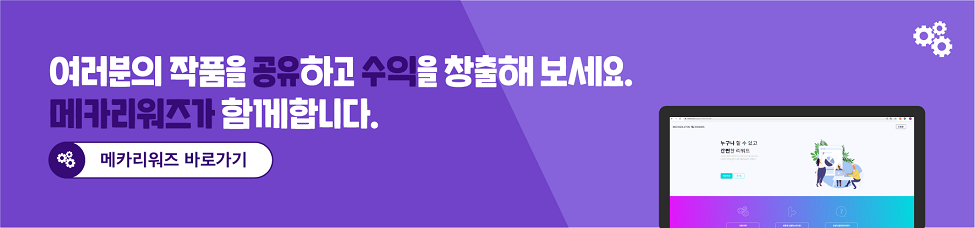









최신댓글